YOURLS Firefox WebExtension
This Web Extension for Firefox allows you to shorten URLs using your own YOURLS instance. This is a rebuild of the first version, which uses legacy Firefox techniques that are not supported anymore.
YOURLS is an URL shortener, just like bit.ly or goo.gl, but it is open source and you can install your own private instance. Thus, you can diminish the tracking of these big platforms ;-)
This extension integrates into to the UI of Firefox to quickly shorten the URL of a website you visiting. All you need is a Firefox and an installation of YOURLS. You can also find this plugin at Mozillas addon service platform.
Integration
The YOURLS extension integrates into Firefox as a toolbar button. Once it’s clicked you will see a popup with some options to shorten the current page’s URL:
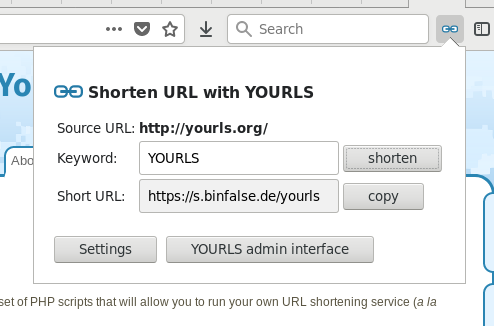
The extension also adds an entry to the context menu. If you right click into the page you’ll spot the logo:
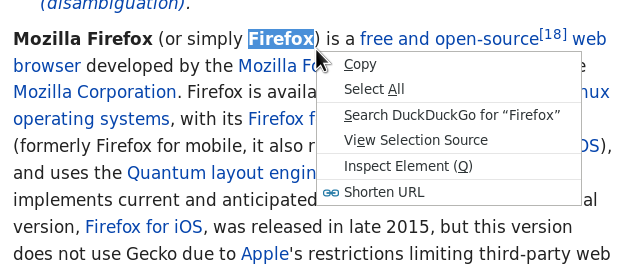
The extension is able to detect selected text on the page. It will propose this selection as a keyword for shortening:
Right-clicking a link will shorten it’s target and not the current URL:
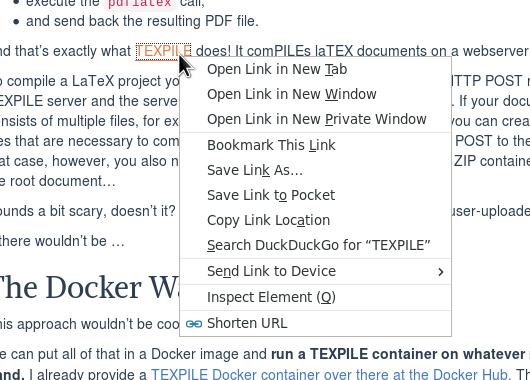
Preferences
The extension can be configured through the AddOn manager at about:addons (Menu->Add-ons).
Double-click the YOURLS shorter and you will find the following menu:
Following settings can be configures:
- Server URL: The URL to your YOURLS installation. In my case it’s https://s.binfalse.de/. You don’t need to add anything, just specify the URL to the admin interface. The extension will care about the rest.
- Signature: The signature of your account. You will find this string on the Tools page in the Secure passwordless API call section.
- Ask for a keyword?: Should the extension ask for a keyword before shortening? If this box is checked you’ll always be asked for a keyword before shortening. You may still leave the keyword field empty to let YOURLS assign a keyword automatically. If you leave this box unticked: clicking the toolbar button will immediately shorten the URL without any other interaction required.
- Auto-copy result to clipboard: If checked, the extension will automatically copy the short URL to your clipboard if the shortening was successful.
- Max wait time: There may always be a network issue or server downtime… How many seconds should we wait for an answer from the API before we give up?
Download
This extension is licensed under GPLv3 and is developed at GitHub/binfalse/YOURLS-FirefoxExtension. It’s of course available from Mozilla’s Add-on Platform.
Issues
If you experience any problems, doubts, or feature requests please do not hesitate to contact me or file an issue at the GitHub project.
(Please take a look at the man-page. Browse bugs and feature requests.)
Leave a comment
There are multiple options to leave a comment:
- send me an email
- submit a comment through the feedback page (anonymously via TOR)
- Fork this repo at GitHub, add your comment to the _data/comments directory and send me a pull request
- Fill the following form and Staticman will automagically create a pull request for you:
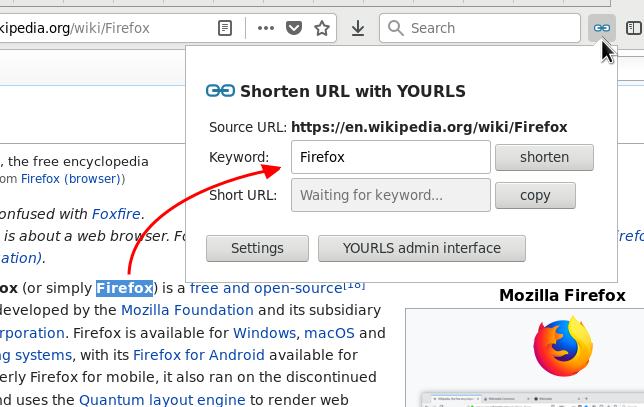
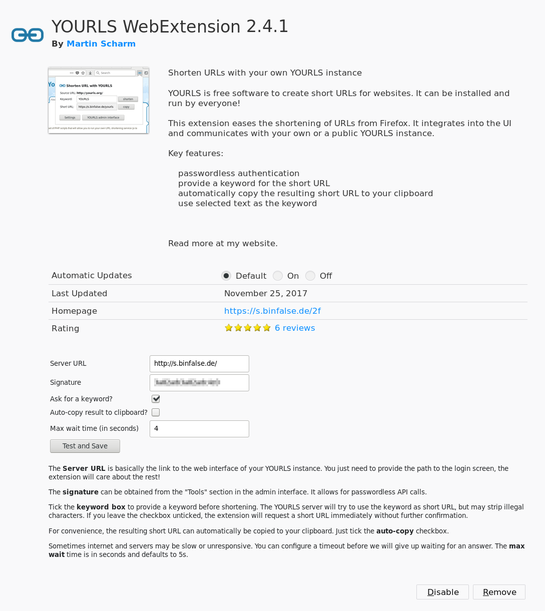

1 comment
Haved used YOURLS in firefox & brave. Works great. Would like a way to tag links. I have many links on any topic & presently hard to find them. A input box (what ever) to add keyword(s) would be a big help. For example all links on Climate change; small engines & many more could be easily found.